We use cookies to help our site run smoothly. Feel free to review our Privacy Policy for further details.
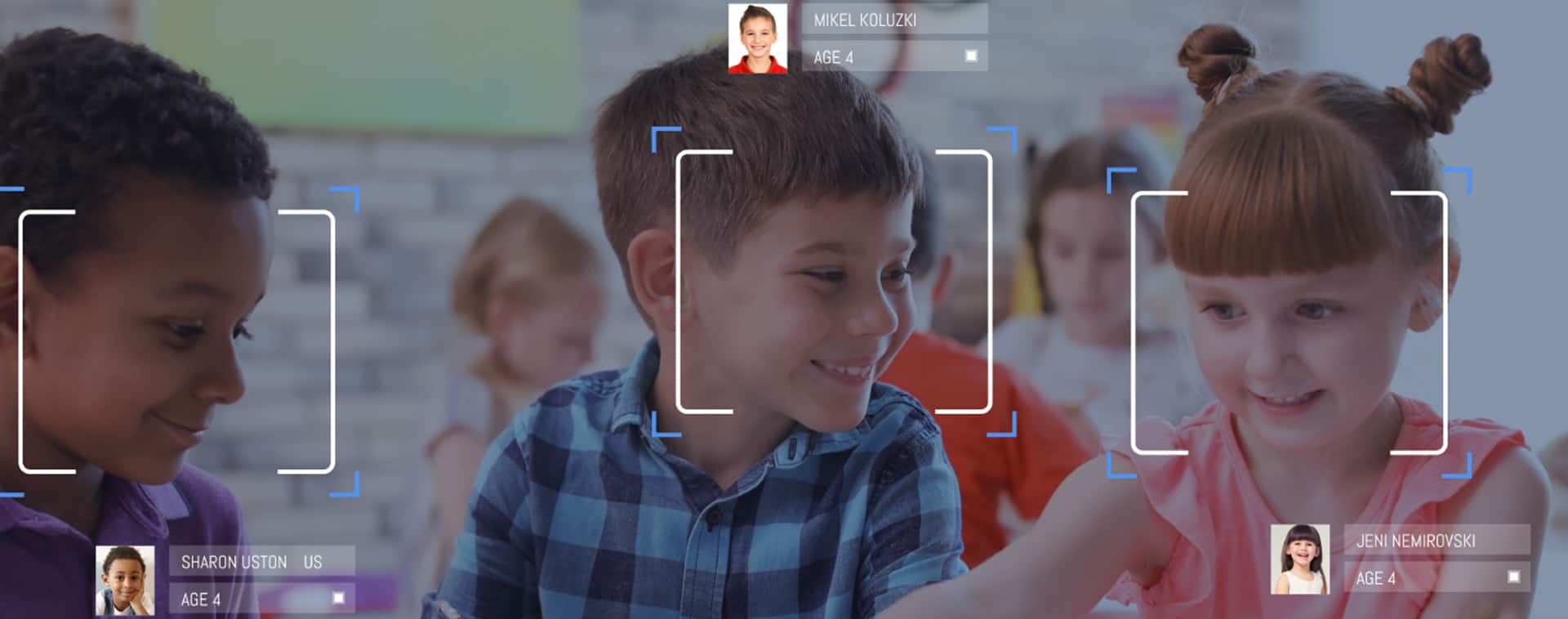
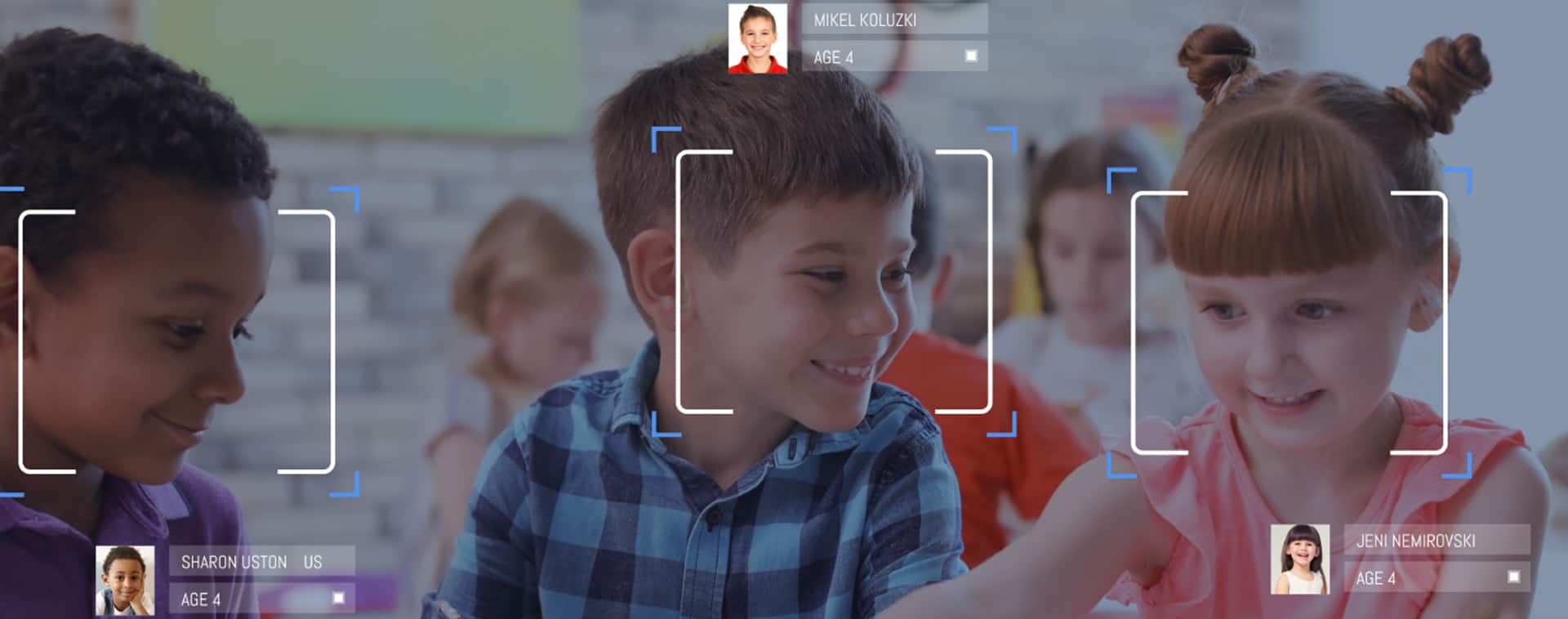

Educational institutions maintain literally tens of thousands of student photos – both as part of student records and in academic photo sharing platforms However, due to privacy concerns, educational institutions today must severely
limit access and downloads of these images.

D-ID enables schools to protect all photos in their databases, and de-identify all faces in every photo prior to downloading the photo. This alleviates privacy concerns and mitigates liability, while also enhancing accessibility and parental satisfaction by enabling secure and seamless photo sharing.
The D-ID de-identification system protects biometric databases while still enabling one-to-one authentication – all leveraging the same core technology. Compatible with any facial recognition engine, D-ID++ allows for reliable face authentication without compromising privacy or using actual sensitive biometric data.

D-ID++ keeps stolen or leaked facial images protected at all times – lowering risk to privacy since identities cannot be matched to a protected photo

Offered as an upgrade, D-ID++ is ideal for finance, government, access control, devices and more

Implementing D-ID++ enhances compliance with GDPR and other privacy regulations since no Personally Identifiable Information (PII) is stored on the facail images
Rather than enrolling an original identifiable photo, D-ID creates and stores an image or representation together with unique encrypted instructions. When authentication is required, facial matching is performed between the stored protected image/representation and the newly-captured image. Authentication is confirmed when both de-identified templates match.
D-ID de-identification instructions serve as a one-way hash function with no backdoor. Thus, reverting to the original image is impossible. Even if a device is stolen or an unauthorized user accesses the biometric database containing these instructions, de-identified photos remain fully protected by the one-way function.